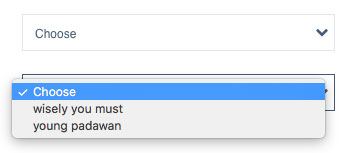Styling select-dropdowns [1]
Styling select-dropdowns #
// @see: webgefrickel.de – Styling form elements
This is a similar approach keeping the select element focusable (via keyboard / tab).
The markup: #
<p>
<label for="chooser">Choose it</label>
<div class="fake-select">
<select id="chooser" name="choosychoose">
<option value="">Choose</option>
<option value="1">wisely you must</option>
<option value="2">young padawan</option>
</select>
</div>
</p>
The CSS: #
.fake-select {
margin-bottom: 1.125rem;
background: url('path/to/icon.svg') no-repeat right center;
background-size: 10px;
overflow: hidden;
select {
background: transparent;
margin: 0;
}
}